RPZ FAQs: General
An RPZ valve is installed at premises I am responsible for, what do I need to know?
If there is an RPZ valve installed at a premises you are responsible for, the things you need to do include:
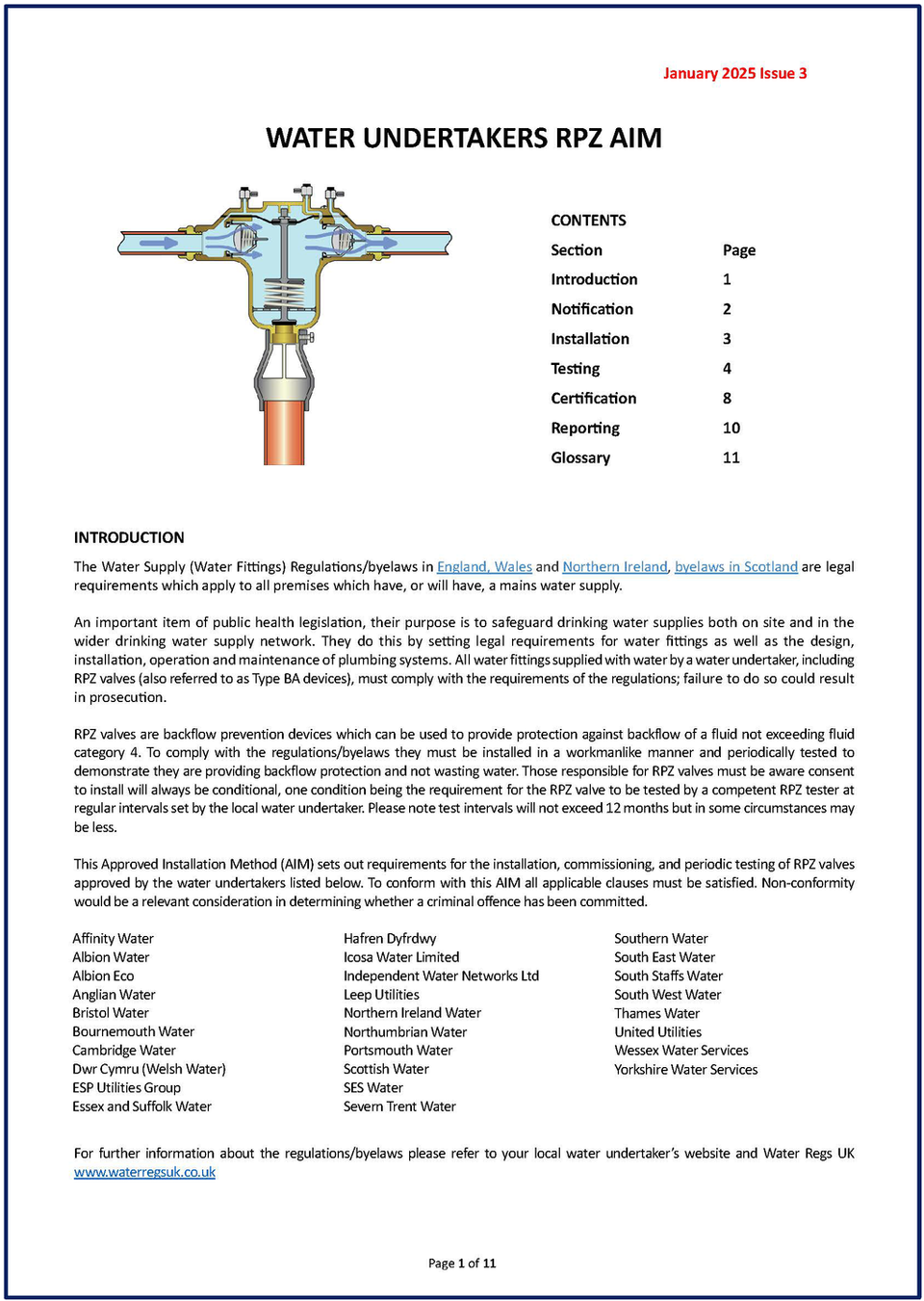
Familiarise yourself with the RPZ AIM
Make sure the local water undertaker has been notified the valve exists and has granted consent and familiarise yourself with the conditions of consent
Confirm the valve has been installed and tested in accordance with the AIM and the conditions of consent issued by the local water undertaker
Ensure the valve is ‘in test’ – it has been tested within the timeframe specified in the condition of consent, by a competent tester using equipment which meets the required minimum specification and satisfies all the appropriate clauses of the RPZ AIM.
Make certain a copy of the test report has been sent to the local water undertaker within the required timescales
As part of your maintenance procedures consider maintaining a technical file
Notify the local water undertaker if you plan on any alterations to the plumbing on site including removing, relocating or replacing the RPZ valve
An information leaflet highlighting things those responsible for plumbing systems should be aware of if thinking about installing or already have RPZ valves installed can be found here.
Feedback
To improve this information please give us your feedback >
Disclaimer
Uncontrolled if downloaded. This is informative, non-statutory guidance and intended for general guidance purposes only; it is subject to change.
Compliance with this information should not be relied upon as guaranteeing no enforcement action will be taken by water undertakers. Water Regs UK accepts no liability for loss, indirect or consequential loss arising from or in connection with this guidance document.
